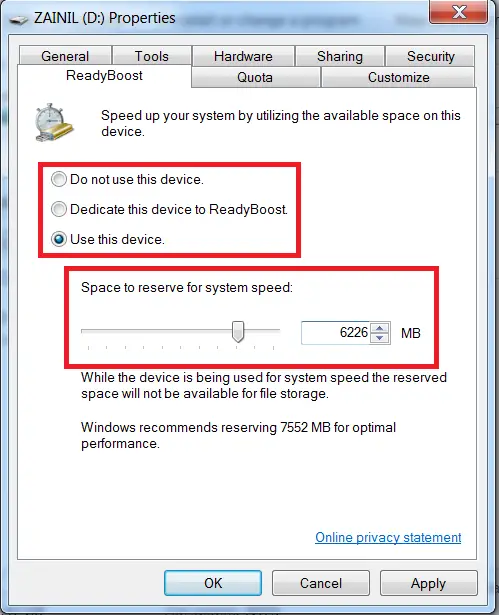Technology, the only thing which gets outdated every day!  Just few moments later your purchase, a newer version of your purchased product arrives!
Just few moments later your purchase, a newer version of your purchased product arrives!  But all are not that rich to always keep buying the newer version, and also that is not prudent. But once your technology get actually older, then it’s surely the time to update it, as the old technology will indeed work slower than the new one.
But all are not that rich to always keep buying the newer version, and also that is not prudent. But once your technology get actually older, then it’s surely the time to update it, as the old technology will indeed work slower than the new one.
 Just few moments later your purchase, a newer version of your purchased product arrives!
Just few moments later your purchase, a newer version of your purchased product arrives!  But all are not that rich to always keep buying the newer version, and also that is not prudent. But once your technology get actually older, then it’s surely the time to update it, as the old technology will indeed work slower than the new one.
But all are not that rich to always keep buying the newer version, and also that is not prudent. But once your technology get actually older, then it’s surely the time to update it, as the old technology will indeed work slower than the new one.
So did your PC ever slow down? Did people tell you that your Random Access Memory (RAM) is low? If yes, then this post if for you! 

Buying a RAM is expensive than buying an USB flash drive. Thus now to reduce your upgradation cost, you can use your USB flash drive as RAM! 

How To Use USB Flash Drive as RAM?
To use your USB flash drive as RAM, please follow the following steps:
- Plug in your flash drive
- Format your flash drive with NTFS
- Right click on the drive -> Properties -> ReadyBoost
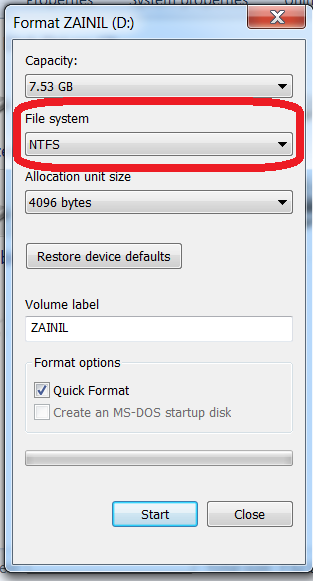
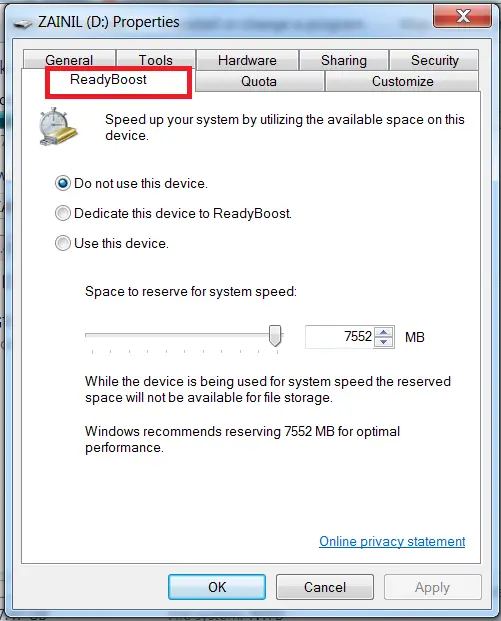
Once you are into the ReadyBoost tab, you have got 2 options to select;
- How to use this device.
- How much space you want to reserve for system speed.
Select these options as per your requirements and then click on Apply & OK! And now its done!  Your flash drive has started to accelerate your system speed by acting as a RAM i.e. now you are using your USB flash drive as RAM! Once you are done with this, now when you open your flash drive, you will find a file named “ReadyBoost.sfcache” in it, whose size would depend upon the space selected by you for system speed.
Your flash drive has started to accelerate your system speed by acting as a RAM i.e. now you are using your USB flash drive as RAM! Once you are done with this, now when you open your flash drive, you will find a file named “ReadyBoost.sfcache” in it, whose size would depend upon the space selected by you for system speed.
 Your flash drive has started to accelerate your system speed by acting as a RAM i.e. now you are using your USB flash drive as RAM! Once you are done with this, now when you open your flash drive, you will find a file named “ReadyBoost.sfcache” in it, whose size would depend upon the space selected by you for system speed.
Your flash drive has started to accelerate your system speed by acting as a RAM i.e. now you are using your USB flash drive as RAM! Once you are done with this, now when you open your flash drive, you will find a file named “ReadyBoost.sfcache” in it, whose size would depend upon the space selected by you for system speed.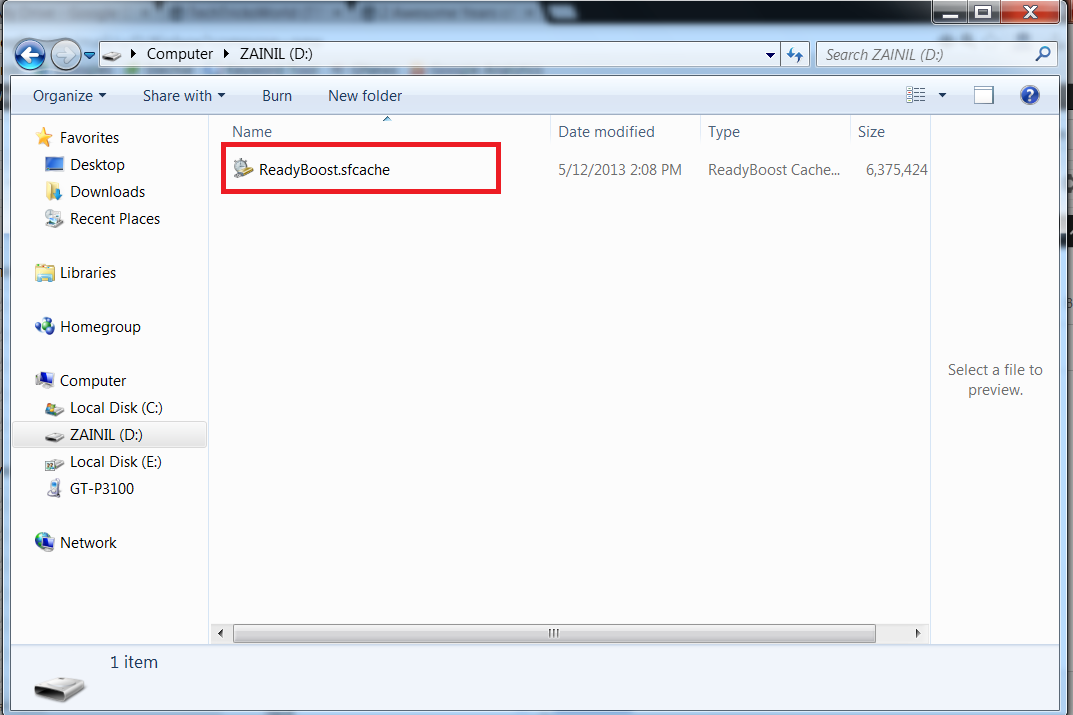
As per Microsoft, The recommended amount of memory to use for Windows ReadyBoost acceleration is one to three times the amount of random access memory (RAM) installed in your computer. For instance, if your computer has 512 megabytes (MB) of RAM and you plug in a 4 gigabyte (GB) USB flash drive, setting aside from 512 MB to 1.5 GB of that drive will offer the best performance boost. The minimum size for any USB flash drive to work with Windows ReadyBoost is 256 MB.
I hope you can now party with an extra amount saved over your RAM cost, by using your USB flash drive as RAM!