What is an ASPX File?
ASPX is a file extension which stands for Active Server Pages Extended. Programmers create ASPX pages while using Microsoft ASP.NET framework as their coding platform to develop a web application or website.
To make it simple, just as you see HTML extension with online web pages which are coded in simple HTML, Microsoft uses ASPX extension for the web pages created using its .Net framework.
What is the difference between HTML and ASPX?
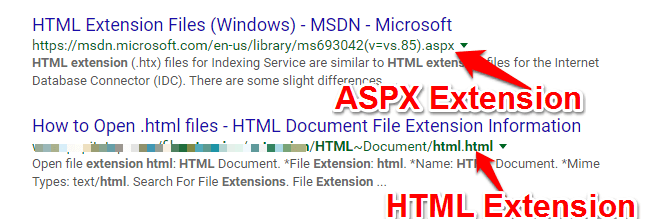
- HTML pages are static whereas ASPX pages are dynamic.
- If you need not to a database for your website or application, HTML is good to go whereas if you require a database for the site, you can choose ASPX because it has the ability to connect to the database using its backend code.
- HTML doesn’t support server side execution whereas ASPX does support server side execution, and that is the reason; HTML has nothing to do with the server which allows it to render faster.
- HTML supports client-side Javascript whereas ASPX supports server-side directives.
There are many things to know about these two, but since we are not learning the coding stuff here, this much is well enough to understand the difference between these two.
A simple example to make you understand is of Sign up and sign in functionalities where you fill the details which get saved into the database, and when you try to login with those details, the ASPX page checks the database to authenticate those details. If it finds the details correct, you get signed in. The codes written in the ASPX file instructs the server how to behave as per the button clicks and other events.
ASPX file is generated by web servers, and they contain source codes and scripts that instruct browsers how a website or a particular page will be opened.
If you are not into programming, ASPX file extension may sound foreign to you, but it is always good to know about new things for further learning.
I think I have answered the question “What is an ASPX file”. Haven’t I? However, it is a vast topic itself but we are not going deep into to coding stuff, so this much knowledge about ASPX file is well enough.
How to Open an ASPX File?
It depends on how you want to open it; Do you want to view the ASPX file content or you want to see what it shows when it is executed?
If you want just to run the file to see the content for which it is coded, you double click on the .aspx file, and when it says “Windows Can’t Open this file”, select “Select a program from a list of installed programs”, and hit OK.
It will open a list of programs available on the computer.
Select Google Chrome, and click on Ok. It will open the file in the Chrome browser, and you will be able to see the content for which the code is placed in the ASPX file.
Secondly, if you want to open the ASPX file to see the code, you can just right-click on the file icon, and click on Open With => Notepad
Alternatively, if you have Dreamweaver or Visual Studio installed on yourcomputer , you can view the source code of ASPX file in them too.
, you can view the source code of ASPX file in them too.
 , you can view the source code of ASPX file in them too.
, you can view the source code of ASPX file in them too.
Notepad shows the plain coding without formatting. If you want to view codes in much better formatting, use Dreamweaver or Visual Studio for opening ASPX files.
How to Convert ASPX to PDF?
If you are a programmer, and you have to develop some ASPX pages for a project, you can just code them. But, most of the times, you have to show the result that shows in the browser to your team or client. In that case, rather than taking screenshots, the best idea is to make the PDF file which looks more professional.
Now, the question is how to convert ASPX to PDF.
Don’t worry, this is quite simple and can be done in few clicks.
Step 1 => Open the ASPX file in the browser as you learned earlier in this blog post. Once opened, you will be able to see the content of the file. I mean if you have coded for a signup page, the signup page design will be shown in the browser.
Step 2 => On the page opened in the browser do right click, and click Print.
Step 3 => Click on Change
Step 4 => Now, you will see the screen as you can see below:
Step 5 => Click on Save as PDF, and then once again you have to click on Save button which will ask for the location to save the new PDF file, do it, and your ASPX File is converted to PDF now.
Isn’t the whole process of ASPX to PDF conversion looks too easy?
Final Words
Knowing the different file types is fun! If you were not aware of ASPX files before reading this post, you might have enjoyed reading about it.
Converting an ASPX file to PDF is quite easy as you read in this blog post. I am sure, when you have to prepare a report in PDF for the web pages you have coded, you can run the ASPX file in the browser, and make the PDF of it easily.
I am sure you loved reading the post. If there is anything which gone over your mind, do ask in the comments, so that I can clarify that again for you.
If you have any questions, feedback or suggestions, do write to us in the comments.
For more technical tips, plz visit my blog page ... 😊
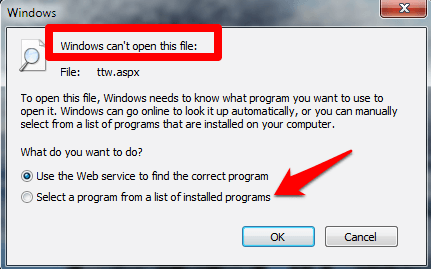

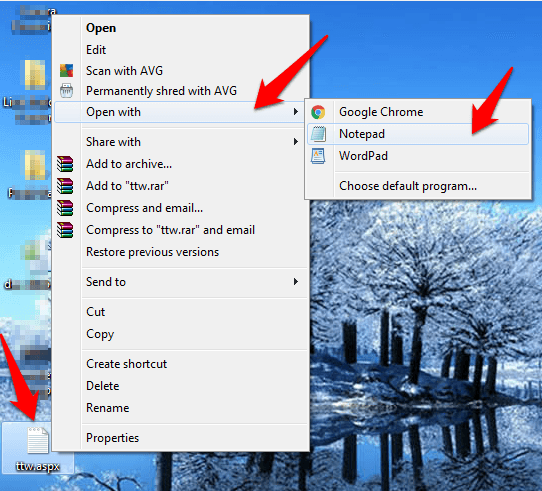
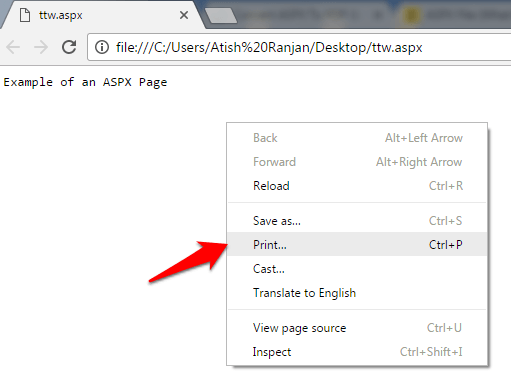
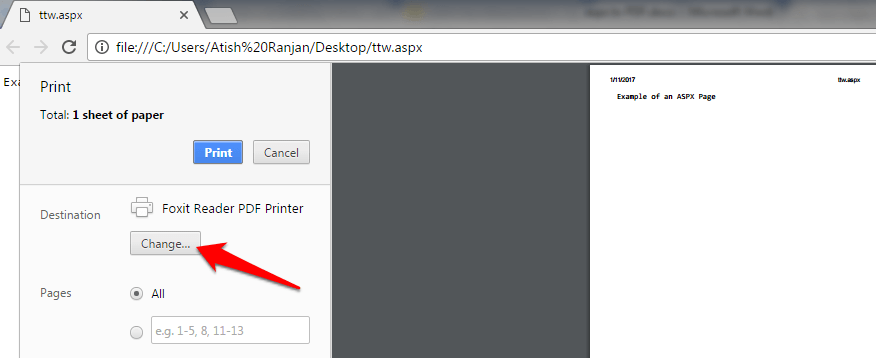






What Is An Aspx File And How To Convert Aspx To Pdf? - Tech Talk >>>>> Download Now
ReplyDelete>>>>> Download Full
What Is An Aspx File And How To Convert Aspx To Pdf? - Tech Talk >>>>> Download LINK
>>>>> Download Now
What Is An Aspx File And How To Convert Aspx To Pdf? - Tech Talk >>>>> Download Full
>>>>> Download LINK rC